
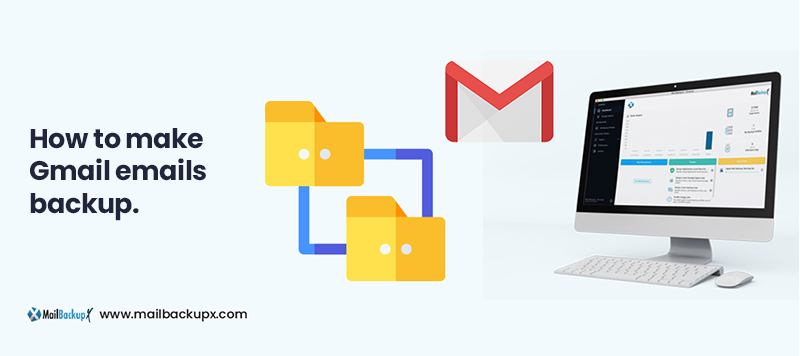
Mail Backup X Tool is the best Gmail backup software to get benefits of data security, accessibility, and peace of mind for mailbox content. You are able to easily download Gmail emails to offline as well as online sites with this automatic professional tool. It also provides options to store your Gmail email backups automatically to other formats. As it supports multiple popular formats, you have enough options to move to a new client. It is the most beneficial email client as you will see soon.
This tool is:
This wizard based tool can transfer your Gmail mailbox to other email services including IMAP services, cloud services, and web based services with finesse and absolute security apart from having brilliant backup capabilities. No manual Gmail backup method can ever give half of the options and features that this professional tool does. No other professional tool has all of the advanced features and added functions which this tool does. One can even say that other methods are not even in competition with Mail Backup X. This is why people choose this tool even when so many other options are available out there because it gives the maximum convenience, maximum value, and great affordability.
Using this five star rated professional Gmail email backup method gives you these benefits for email backup:
If you manually backup Gmail emails, you won’t be able to stick to a regular schedule. It will take away your productive time. You will not be able to easily store multiple copies on many sites. Security settings aren’t as advanced. Larger volumes are prone to issues like lag, corruption, missing emails or data elements, etc. This tool also compresses your email data which manual methods or most tools don’t. This tool automates backups with the simplest steps ever making it all too easy and efficient.
Mail Backup X captures the essence of email backups in the truest sense which is why it doesn’t just make it easy but also more efficient, optimised, and secure to back up your Gmail emails. These features show how the tool is able to execute email management tasks so brilliantly.
This is a smartly designed tool that has a responsive interface and smooth navigation which is why users find it easy to select the options they want to use. With simplified and short steps, the precision goes up as the scope of anything going wrong simply does not exist. The systemic Gmail email backup process lets the users save the archived files easily on their computers. These local backups give quick offline recovery option for the email users.
This tool also has email migration feature. It is a key highlight. In case your desired email service provider icon doesn’t appear, you can choose the IMAP server option. Then you can enter the IMAP credentials for the desired email service provider. You can then move the emails from Gmail to other email services which the tool supports.
The true email backup would always capture all the data elements. Most methods don’t do it creating trouble for the email users. But this tool allows the users to download all attachments from the Gmail account. You can download all Gmail attachments or select the ones you want. A complete backup can be taken intact with all the data elements, attachments, and folders.
This is an absolutely brilliant feature that truly optimises email management. You can use this feature whether you are backing up Gmail mails, restoring from backups, or using the email conversion option. There are many times when the user wants to include only certain files rather than all the emails, attachments, and folders. The filter item feature lets you select the items and folders for such times. This prevents clogging up of the storage space with unnecessary data.
This is a top notch professional tool with high-end technology and safeguards. The tool has checks in place and will never save or store user credentials. It is an ad-free software. It also boasts of offline mode meaning email data is never sent to external servers. Furthermore, it has an option for dual encryption of the backed up email data.
The tool has the latest algorithms and features that have been tested well. It is a powerful tool to work with different email clients and it is capable of handling large mailboxes. It preserves all the key elements of emails (cc, bcc, also, subject name, date, time, signature, attachments, hyperlinks, etc.) as well as metadata. The tools saves the data as it is while preserving even the UNICODE content.
This is the finest Gmail email backup software exemplified by its strengths which include preservation of the folder hierarchy. Whether you are saving your email backups online or offline, whether it’s just a few mails or a large mailbox, this tool retains the original folder hierarchy. You won’t have any trouble accessing your emails.
This automatic method leaves nothing to chance with its well tested features and algorithms which is why even beginners won’t feel the slightest strain when using this tool. But even if there is some issue while using the tool, you can contact our customer support team via live chat or dedicated email channel. This service is available 24/7/365 for our users. The help is provided by the experts and we ensure complete customer satisfaction.
You can always try the tool with a free demo. Visit www.mailbackupx.com
Is there a tool that can back up from more than one email service?
Is there an app that can both backup and restore Gmail emails?
What is the best method to export Gmail/POP/IMAP mailboxes on Mac?
Is there any method that works for email backup on both Mac and Windows?
Is there a tool which can enable me to exclude specific emails while running backup?
What can I do to avoid losing emails due to erroneous deletion by a team member?
Is this what plagues your mind in your quest for an ideal email backup tool? It is time to say goodbye to things which hinder email management. You are at the right place seeking answers to the above question because here is the best tool to prevent email data loss on both Mac and Windows devices: Mail Backup X.
It is an apt tool for professionals and homeowners. It prevents data loss and can be used to restore email archives by both businesses and individuals. A first time user will also get the same accuracy, ease of use, and ease of customisation as a seasoned user with this wizard based tool.
This isn’t just the best Gmail backup software but the nest email backup software as it supports multiple email services. This is a tool with advanced features to back up in style like an expert by setting concrete backup intervals, filter out unnecessary emails, view different emails under the same roof, and much more.
To start the Gmail backup process with Mail backup X, you need to install the tool.
You have to start/launch the tool by double clicking on the Mail backup X icon.
Step 1: This is the initial backup setup window where you can find the option to setup a new backup profile. Clicking on it will start the process of creating a new backup profile.
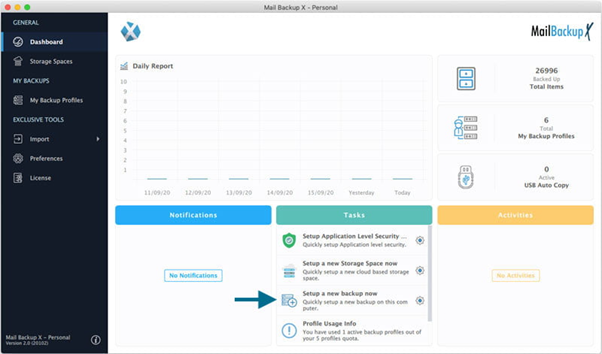
Step 2: Now you will find yourself at the next window where you will see various email services. In this window, you have to select the “Email server” option.
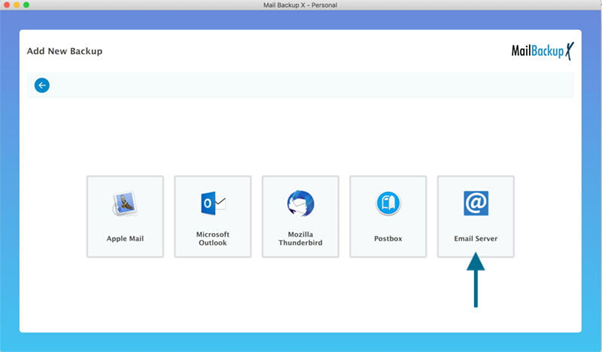
Step 3: After you have clicked on “Email server”, you will be brought to the next window. Here you will find Google mail and other email services. Choose Gmail from these and you will be taken to the following page.
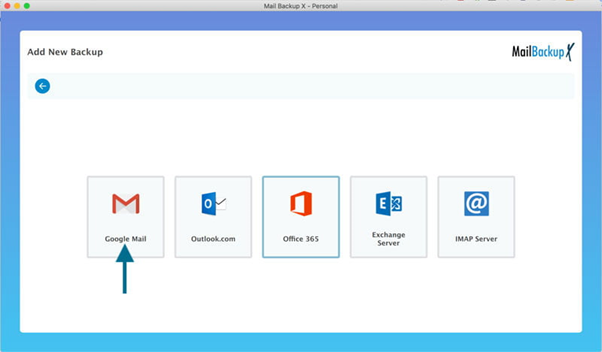
Step 4: Now the tool will ask you to sign in to your Google account. The tool will ask for your permission to sign into your account. You should be assured that your details are secure and this login is authenticated by Google. When prompted, click on sign in.
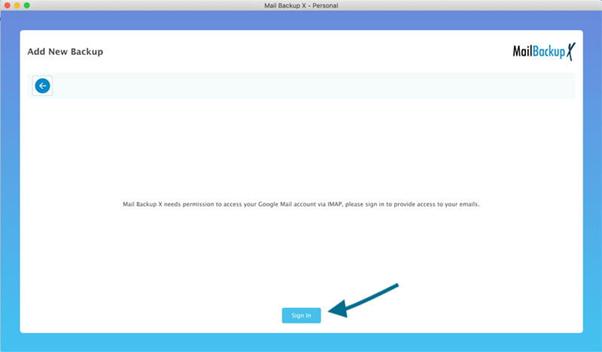
Step 5: A new sign in window will appear. Here you have to enter your login credentials. This is a Google authenticated sign in window. Your credentials are not stored by us.
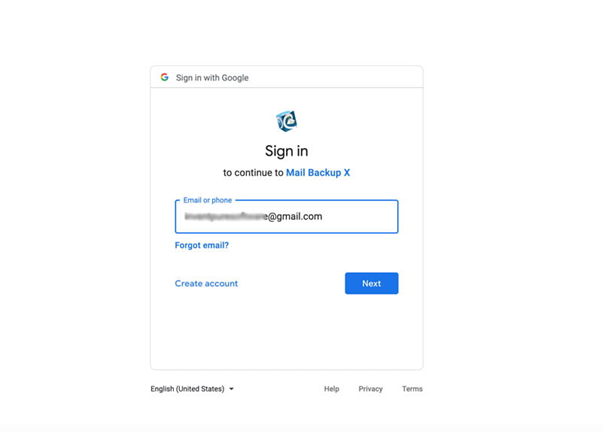
Step 6: You will now be prompted to allow access to Mail backup X tool. This is in order to allow access to the emails so that they can be backed up and managed effectively. Your credentials are safe since this is a Google approved login window. Click on Allow.
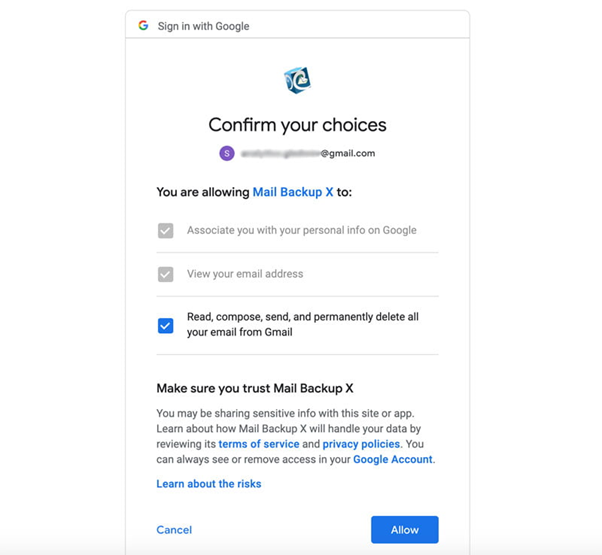
Step 6 b : After you have allowed access to the tool, the tool will ask you if you wish to backup your emails since the beginning or from this moment on. You can choose the option you want but we suggest backing up your mails since the beginning.
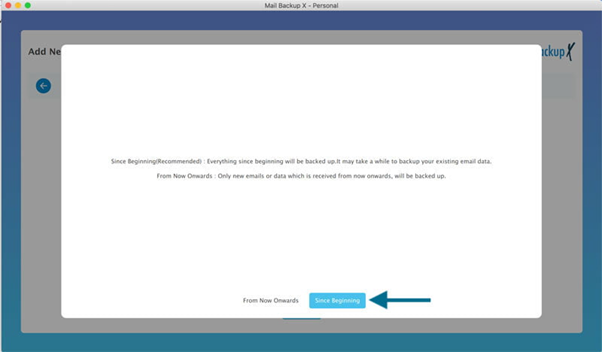
Step 7: The tool will scan your mailboxes and bring to you all your emails in a clean and organized format. You will see your chosen email account data in the form of folders. You are now asked to select or de select the folders that you want to include or exclude from the backup. Once you have chosen your desired files, click on continue.
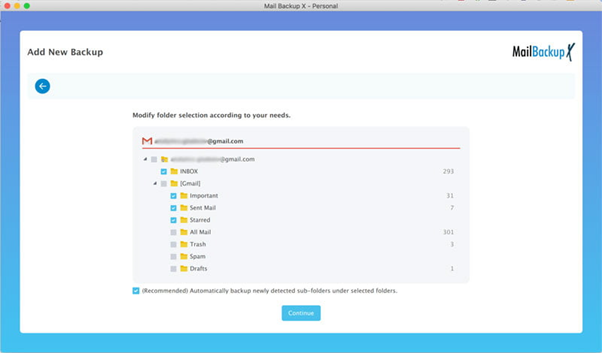
Step 8: Now you will find yourself at the advanced setting window. Here you can customize your backup.
Once you have customized the settings according to your wish, click on save.
Your backup process will now begin. You can track the backup progress on the dashboard.
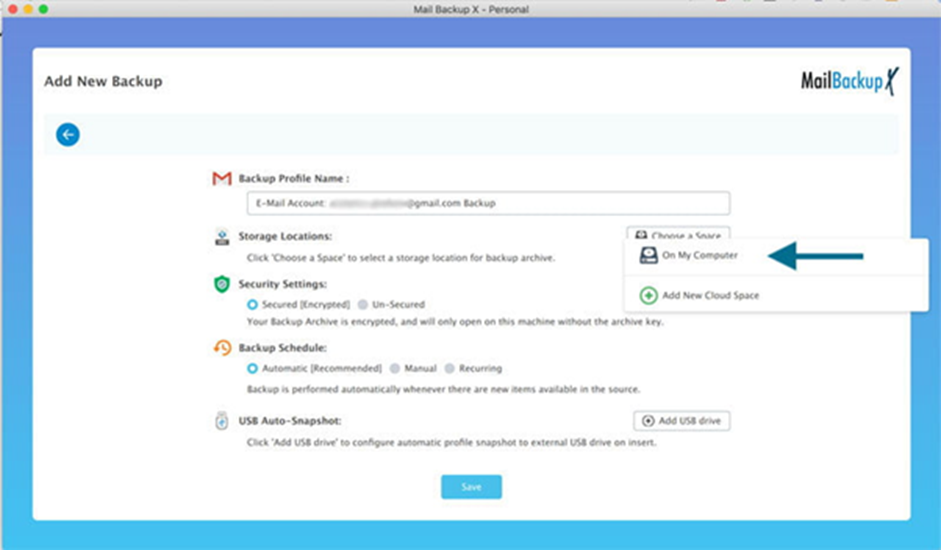
This was the whole process of Gmail backup with the help of Mail backup X tool.
This program is very simple to use and quite useful to create a backup of Gmail. It also offers other configuration aspects that we can see. For example, having them saved on our computer and erased from the inbox after a while. In this way we save space, very useful if we have a full tray.
It should also be mentioned that we can configure a Gmail backup to be done automatically. We simply have to select when to do it and the program will only do it. In short, Mail Backup X is an interesting tool to create Gmail account backup email. As we have said, it is the most used and popular email service today.
A bit of a research will show that there is. Nothing better and more reliable than a professional Gmail backup tool. You should no longer be confused because this is what experts suggest and professionals should never use free tools or manual methods if they want accuracy, automation, and efficiency. You should base your choice also on factors like ease of use and affordability. The more versatile a tool, the better it is. Mail Backup X is certified to protect your email data during and after the process. It can also restore and convert your emails.
Why are professional Gmail backup software suggested by experts?
There are three major reasons why professional Gmail email backup methods are suggested. The first reason is the safety and protection of user’s credentials and email data. The second reason is easy and uncomplicated process. The third reason is automation with advanced backup options so that email data is backed up as it arrives or at least regularly. Mail Backup X is designed to offer the best in all these departments. You can backup emails as and when you like with its advanced features. You also get best storage options for comprehensive protection against data loss.
Can a first time user work with your Gmail backup tool without any problems?
Yes, every first time user can work with Mail Backup X without any problems. This is an incredibly easy to use tool which is available in affordable packages with free customer support. The advanced email backup features, simple steps, and swift navigation streamline the backup process. These qualities also streamline the email restoration and email conversion processes. As your backups get encrypted, even data security is solidified. It is a universal tool with Mac and Windows compatibility bringing this ease and accuracy for both environments. Furthermore, the tool supports various email services so the benefits continue even for different email services.
What does the free demo version of Mail backup X offer?
The free demo of this Gmail backup and restore tool offers a lot to the users interested in email data loss prevention in a steadfast and secure way. It can be your certified free backup tool for a temporary period of 15 days where you get unlocked features. This gives you ample time and exposure to understand the benefits and performance of this utility. This is the head start you need to get the paid version to setup regular backups.
Can you explain how the search feature works?
Yes, certainly as that would help you understand why it is a key highlight in this Gmail email backup app. You have an embedded search module which allows you to find specific email items any time in the database. You can enter the search term for the emails and items which the tool will then quickly find for you. You can use a string of queries as well.
What is the data compression feature? How does it work?
It isn’t simply a data compression feature but rather a 3X data compression feature. It is most helpful for those who save backups regularly and work with large quantities of data. Not only does it prevent strain on the system but also minimises the storage space utilisation in a very powerful way. Storage space costs a lot of money and this money is saved to a large extent due to this feature in Mail Backup X. With local backups, this feature also prevents the added strain with compressed backups. It is quite clear that these files will also be faster to upload and download improving speeds. Now you can back up as frequently as required and won’t need to omit any data due to less space.
What makes Mail backup X the safest Gmail backup tool?
Beginning with the fact that it is a certified tool and automated so that email databases and user credentials are safe. The data is not sent to an external server keeping it protected during the process. The archived emails are kept safe by choosing double layered encryption that brings safety from prying eyes, hackers, and theft. This five star rated tool is the safest email management tool without a doubt.
How is the user interface of Mail Backup X tool?
Brilliant is the word to describe the user interface of this tool to backup Gmail emails. It is wizard based and highly intuitive. Users are guided right from set-up to the end results. They can also track the live progress and download log reports with easily accessible settings. The design is very clean and navigation is smooth. There is no scope for any confusion.
What does the team version offer?
The Team Version of Mail Backup X has everything a small or medium sized team can need for backing up, restoring, and migrating emails. This can be used by teams of 5, 10, 20, 30 users or more. You can use this license if you own an enterprise or need a tool for your enterprise. You can get this version modified according to your preference. You can backup up to 5 mail profiles per user with this license. You can also get a dedicated top up package that gets you 10 more mail profiles. This top up costs just $20.
If you get the team license, you get to use the tool remotely for other users. You can also assign the extra mail profiles to other users as the admin. This license is perfect for users from different types of organizations.
Does Mail backup X software keep my Gmail emails secure?
Yes, your emails are going to be completely secured with Mail backup X software. This tool uses advanced security features to access your emails. You are logging into the tool through Google’s own authentication gate. This login is secured through Google login policy. You can be assured that your credentials are not being stored anywhere and you don’t have to worry about losing them. No one has access to your data.
There is no risk of data loss or file modification.
User Testimonial
“Mail backup X software has been my best finding till date. I had been thinking about backing up Gmail emails since a long time. However, every tool had failed me. I found Mail backup X when I had lost all hope. This tool is a wonderful invention by some of the best minds in email management. This tool works on both windows and macOS. You can use this tool to manage all major email services including Gmail. I have never lost a single email till date.” – Christian Morgan
Can this tool be used on any computer?
These are the system specifications of this Gmail backup software?
System Requirements
· Computer Processor: 1 GHz or Higher
· Computer Memory: 2 GB or More
· Internet Connection: Cable or DSL
Operating system
macOS X (10.13 and above)
Ready for macOS Big Sur
Windows 8 and above
Let us compare the free trial and the full version
Free demo version
Works on both mac and windows – YES
Backup and restore emails – first 50 items
Export emails/email conversion – YES
Filter item feature – YES
Support by expert team – YES
Valid for – 15 days
Full version/Paid license
Works on both mac and windows – YES
Backup and restore emails – No limit
Export emails/email conversion – YES
Filter item feature – YES
24*7 support by expert team- YES
Validity – Unlimited
Want to upgrade to the full version? You can choose your favourite one!
Personal edition of this Gmail backup software for just 59$!
– You get to backup up to 5 mail profiles
– Works on two computers for a single user
– Works with both mac and windows
– You get free updates for a year
– You can choose the maintenance updates after a year
– You can get unlimited updates and support at just 20$ a year
Buy a top up profile upgrade at just 20$ and get 10 more mail profiles to backup and restore
Team edition of Mail Backup X Gmail backup tool starts from just 275$!
– Team version for 5 users- 275$
– Team version for 10 users- 490$
– Team version for 20 users- 800$
– Team version for 30 uses- 1050$
– Backup 5 mail profiles per user
– Works on both mac and windows
– Free maintenance and updates for 1 year
The free trial of this professional Gmail email backup software has been created for all interested users who wish to become experts in email management. You can use this free trial to check out all features that this tool offers. The best thing about the free trial of this tool is that you get to use all the features without having to worry about any features being hidden. If you are interested, you can directly upgrade to the full license from the interface of the free trial.
We can conclude by saying that Mail backup X is the ideal solution to backup Gmail emails for all users. This Gmail backup tool is perfect for all types of email users regardless of their experience. This tool is ideal for all situations because it lets you backup, restore, archive and export all major email services regardless of your operating system. You get to control your email backups in the most personalized way. You can modify your email backups to achieve perfection in results. The tool lets you choose each item that you want to backup or restore, giving you flexibility and control. Apart from this, you can even choose where to backup and how often to backup your emails. You can restore your backed up emails to a live mailbox of your choice.
Everything has been designed to make this tool an easy and effortless way to manage your emails without any risk of data loss or file modification. If you are interested in it, you can use its free trial and then upgrade to its full license in any package you want! Get the free trial now!
