
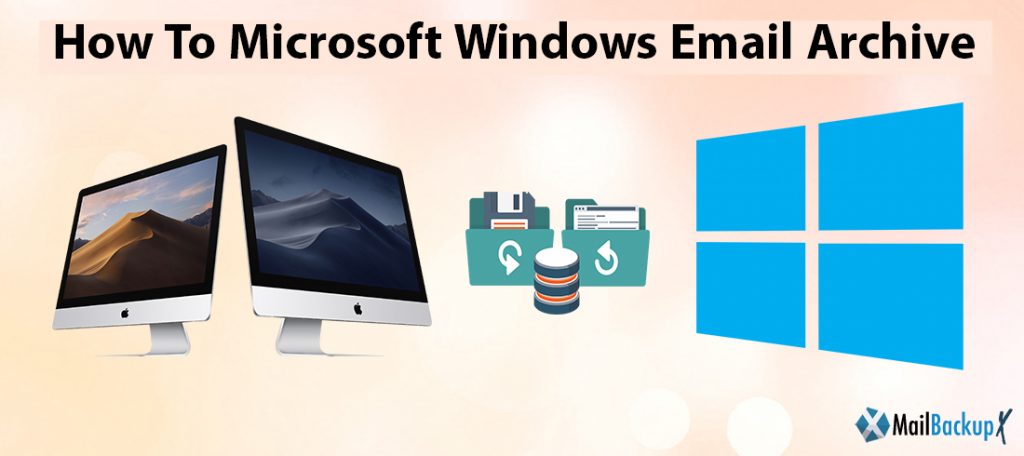
It has been a long time since users have been searching for a safe, reliable and authentic Microsoft windows email archive tool. Here, you are going to find out the best way to archive Microsoft windows emails. We will go deep into the topic of email backup and archiving and will help you find the ideal Microsoft windows emails archive tool.
Let us first find out what this process is all about. The default email application given in Microsoft windows is MS outlook which is probably the most popular and most widely used email application. Most workplaces in the world work with windows and this is why the number of users who want to know how to archive Microsoft windows emails is huge. Fortunately we are here with a solution and we will help you decide. However, to make any decision, it is important to be well informed about the topic. If you know nothing about the thing that you are choosing, you will never be sure. So let us take a look at some of the most important factors that you need to know.
The most common methods today are quite evidently the online tools. You can just make a single Google search and the search engine will bring a load of options, out of which most are online or free tools. Regardless of how easy these are to find, you should always stay focused on your objective. If you are a user who is looking to archive important emails, you need to act accordingly. This is because most of the online and free Microsoft windows email archive tools are not good enough from the safety point of view. If you fall into the trap of the wrong tool, you might end up losing your data.
The only solution is to hire a professional tool that you can trust. There are a few professional tools that have been created by experts to ensure data safety for those who need it. Certified tools come with additional safety features that ensure that you don’t lose your valuable email files due to any reason. However, there is one thing that you need to know about professional tools. They are mostly complex to operate and quite expensive to use. So if you are a normal user with little experience and a moderate budget, you are going to need a balanced tool which offers both.
If you want to archive Microsoft windows with the best results, you are going to need the best Microsoft windows email archive tool. Here are some things that you need to look for in your ideal email archiving tool.
Time is the most important thing that anyone has. If you are able to get things done quickly, you are more efficient and productive. Your email backup process should not be long and tedious. It should be so quick that you don’t have to think twice before sitting to backup your database.
Data safety is the foundation of the email backup and archiving process. Data safety is the very reason why users archive their email data so if your email archiving tool doesn’t offer that, there is no point. The tool that you are choosing should offer you 100% assurance of data safety regardless of your experience or skill.
If you cannot effortless operate the tool, it becomes a burden. The tool should be so easy to use that you don’t have to even think about the process while using the tool. You should get a user interface which is easy and smooth. This aspect defines how often you are going to use this tool in the long run.
People are sadly forced to go for free tools and take a chance with their data because most of the professional tools are too pricey for them. This is why the tool that you choose should be economical and within your budget. It should not burn a hole into your pocket.
Data preservation is an extension of data safety. You should be able to backup and store data in the exact form and format of the original database. The tool should protect the folder structure and file integrity at all times.
So these were the things that you need to look for while searching for the best way to archive Microsoft windows emails.
Now, how to find such a tool to archive Microsoft windows email archive?
If you haven’t found such a tool, there is no need to look elsewhere. We have already brought the best possible solution for you which fulfills the criteria that we discussed above.
The Mail backup X is a certified email archiving and backup tool created by InventPure. This tool has been created after a lot of research about the needs of email users. It is a professionally created email backup and recovery tool which works on both mac and windows. It runs on a variety of email applications and helps you to backup and archive multiple email formats without fail.
This tool is so easy to use that even beginners with no skill or experience can fully use it without any errors. It’s user interface guides the user through each step so that there is no room for any mistakes. You get 100% accurate results because the tool is brilliantly created to get results.
This tool is created with advanced algorithms which allow it to backup and archive multiple email applications over both mac and windows. You can backup Outlook windows, Outlook mac, Apple mail, Yahoo mail, Gmail, Office 365 for mac, Thunderbird and Postbox etc.
This feature has solved the biggest problem of archive access and compatibility. You can now archive your email data in PDF files. PDF files can be password protected and shared with multiple parties. PDF files also preserve the folder hierarchy of the database. You can even print these files.
You don’t have to worry about your old data backup eating valuable space in your hard drive. This tool comes with an advanced data compression algorithm which automatically compresses your database in 3X lesser space while backing up. This is how you can store large amounts of data in lesser space.
You can enjoy the benefit of portable backups with this tool. Just set up and map a USB drive where you plan to store your database. Whenever you plug in this USB drive, your email data will be automatically synced and backed up in the device.
If you are backing up a large database and have multiple mailboxes, it is natural that you might have thousands of items. You cannot afford to lose any of them. This is why the tool comes with a search box where you can just enter specific search items and the tool will bring those to you so that you can ensure that they are not missed. This is like another layer in data safety.
This feature is probably the most surprising and the most rewarding after the backup process. You get an email converter within this tool. You can convert your email files from one format to another. So this is a two in one tool that you should not miss out for anything.
The tool comes with 24*7 support so that if you need any help at any point of time, you can reach out. You also get free updates for life if you choose to get this tool.
Frequently asked questions
The Mail backup X is easy to use, affordable and highly dependable. It is recommended by the top experts for all types of users regardless of experience.
Yes, the Mail backup X comes with advanced algorithms which enable it to archive Microsoft windows emails. You can backup large databases in bulk with 100% safety.
There are no risks associated with using the Mail backup X. The tool is safe to use and can be used by anyone without any data loss.
The tool does not have any performance issues and ensures that you get the best results. The tool does not lag or cause any errors.
The best thing about the Mail backup X is data safety. It guarantees you 100% assurance of data safety at all times. You will never lose a file again.
The easiest way to share your archive in a well organized format is through PDF files. This tool lets you archive your email archive in PDF format.
Yes, the Mac version of the tool works with Yahoo mail, Gmail, Outlook mac, Thunderbird, Apple mail, Postbox and IMAP based clients.
Fortunately, the Mail backup X offers the benefit of another tool in this one. You get an inbuilt email converter that allows you to convert email items from one format to another.
Using the auto USB backup and Sync option, you can set up a USB drive. When you plug this in, the tool will automatically sync your data in it.
You can reach out to our 24*7 available support team.
Rating
The Mail backup X is one of the highest rated Microsoft windows email archive tools out there. It is rated 5 stars by experts from around the world.
Client Testimonials
“I was desperately looking for the best way to archive Microsoft windows emails. The Mail backup X is the only tool that stood out and passed the test. This tool is fast, easy to use and reliable. It even gave a 100% data safety assurance! I as a beginner loved it absolutely.”- Rodney
“How to archive Microsoft windows emails was my biggest unanswered question. The answer came in the form of the Mail backup X. This tool works on both mac and windows and offers flawless results regardless of your expertise. I absolutely recommend it.”- Martin
Price
The Mail backup X has something for everyone. It comes in multiple packages.
Professional Edition
Mail backup X team edition
It is safe, it is easy to use and it is affordable.
Now that you have understood all the features and benefits of this tool, why don’t you give it a try? It is free! Yes, the tool offers a free trial to all interested users who want to confirm how the tool works and delivers. Once you are sure that this tool works well for you, you can upgrade it to the full version.
The free trial works for a limited time but gives you access to all the features so that you can experience it for real. The full version of the tool is also available in multiple affordable packages designed according to the needs of different types of users.
Why don’t you give it a shot? To download the free trial of this Microsoft windows email archiving tool, click here.
