
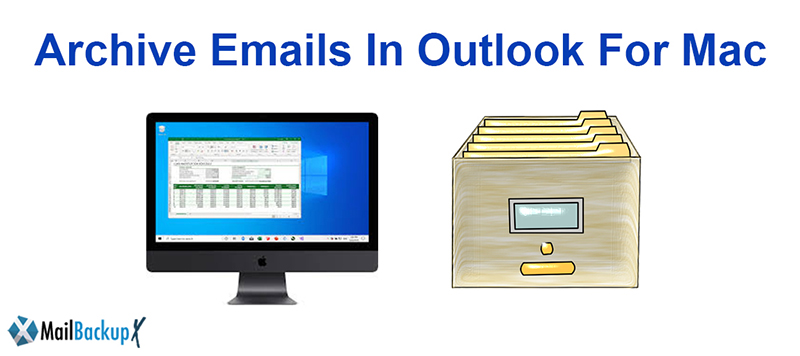
If you want to know how to archive Outlook mac mail like an expert, you are at the right place. Here you will find out how to archive emails in Outlook without risking your email files. All you need to do is read till the end of the article and you will not be confused anymore. It is obvious that Outlook mac mail archiving might look like something which is difficult to do for a normal mac outlook user. However with the right Outlook email archive software, you might be able to archive Outlook 2011 mail without any risk. Earlier, mac users had to archive Outlook 2011 mac mails manually with the help of an expert. Unfortunately the manual process needs expertise and precision. Even a small mistake with the manual Outlook backup archive might result in data loss or file modification. So, let us get to the big question.
The best option to learn how to archive emails in Outlook is with the help of professional third party software. A professional Outlook mac archive tool would be something which can safeguard your email files from common risks related to outlook mac backup. There is another extremely important thing that you need to know before you go ahead to finalise your Outlook mac archive tool. There are many online Outlook mac archiving tools on the internet that claim to archive outlook backup for you. However, these tools are not safe for you. They lack the safety features which are required for the safe backing up of outlook mac email database. This is why professional tools are created to ensure that all mac users are able to archive Outlook mac backup with safety and minimal data loss or risk. If you haven’t found the right Outlook mac archive tool, this is your lucky day.
However, first you need to know how to backup and archive OLM files.
The best method to make your email inbox lighter is to archive your email files in your desired location. You can export the emails and related items to an OLM file and then keep it wherever you want in your computer. You get more advantages of backing up your email files in OLM format since you can access these files in another mac system after you import them.
 Many times it happens that the users cannot find the export button. In that case they are advised to update to the latest version of Outlook. If you are clueless about where to find that option, you need to go to the help menu and then click on the Check for updates option. Unfortunately at times, users are unable to find the export option even after updating. In that case, you need to look for the export option under file menu.
Many times it happens that the users cannot find the export button. In that case they are advised to update to the latest version of Outlook. If you are clueless about where to find that option, you need to go to the help menu and then click on the Check for updates option. Unfortunately at times, users are unable to find the export option even after updating. In that case, you need to look for the export option under file menu.


If you want to now access the data that you have exported and saved in your OLM data file, you need to find out how to import OLM file in Outlook mac.
If you want to know how to import a previously exported OLM file, the next part of the article is for you. OLM files are used as default storage files by mac outlook. They are used to archive emails, calendars, contacts, notes and tasks etc. So if you have an exported OLM file in the system, you can import it manually through mac outlook.
It is important that you know where the OLM file is stored. It is easy to import the OLM file after that.


There have been many tools that can backup Outlook mac but most of the professional tools have an issue that they are difficult to use and very expensive. This is where InventPure took the game into their hands and designed the first professional tool which is easy to use and also affordable for all.
The Mail backup X is the ultimate certified tool that can archive Outlook mac mail without any risk whatsoever. The tool has been created after much research about what mac users need. Mac users needed an easy to use tool that they could trust and this tool does exactly this. The tool works right on mac and gives you the chance to backup Outlook mac mail archive without needing any experience. The tool comes with a unique user friendly interface which guides the user through each step from the installation till the end result. This is why most mac outlook users want this tool because it gives you 100% results regardless of your experience. You don’t have to be a professional to get 100% safe outlook mac mail backup anymore.
This is the opening stage of archiving your Outlook mac mail archiving. After opening and launching the application, you need to set up a new backup profile. This step brings you to the part where you can set up an automatic backup from multiple clients.

Step 2: Add new Backup
Now in the next window you are going to see the “backup setup options”. You are going to click on the “Add new backup” option which will take you to the next window where you are going to choose the email client that you are going to back up.

Step 3: Choose your Outlook application
This is the step where you are going to select the mail client that you want to archive. You have to choose Microsoft Outlook option then click next to continue.

Step 4: Reading the Database
This is an important step where the tool goes through the computer and fetches the archived OLM file. You can see the progress as the tool goes through each folder.

Step 5: Choose storage location and click on done
Now the tool will ask you to choose the storage location for the imported file. Once you have chosen the right location, you can click on done. You can also choose a backup schedule for automatic backup and syncing.

Backup confirmation screen
Now you are at your backup confirmation screen. You can see the confirmation and finished report along with the location of the saved files. You will also see the number of mail items which are backed up.

What are the best things about this tool?
If you have gone through the benefits of this tool, you might have realized that the tool works endlessly on two aspects. The first aspect is to make the process as easy as possible for normal mac outlook users. The second aspect is to keep the files safe and out of harm’s way.
Conclusion in a nutshell
The tool works on mac and is easy to operate. It gives step by step instructions to the user with its user interface. The tool can back up and archive from Yahoo mail, Apple mail, Gmail, Mac outlook, Office 365 for mac, Thunderbird and Postbox etc. You get a unique feature that allows you to archive the Outlook mac database in PDF files. These files can be protected with a password and accessed in various platforms. You can also search for any email items that you want with the search engine. You can enter specific search terms ranging from date range to subject. The tool will bring those items to you instantly. You can also save more space in your email database with the advanced compression algorithm which makes more space in your hard drive. This feature compresses the data to save 3X space. There is another unique benefit which is the ability to create a portable backup in an external USB drive. When you have set up the USB, the backup will be automatically synced when you plug it in. You also get an inbuilt mail converter which can convert to and from all major file formats. This makes it the most versatile and dependable Outlook email archive software out there. If you are interested, you should certainly try the free demo.
Get it for free
The free trial of this tool works for a limited time but gives you access to all the necessary features. The free trial works for a limited time but lets you use all the features you want to understand how it works. Once you are sure that the tool works well for you, you can easily upgrade to its full version which comes in multiple affordable packages. The full version also gives you free support and free updates for life. To download, click here.
