
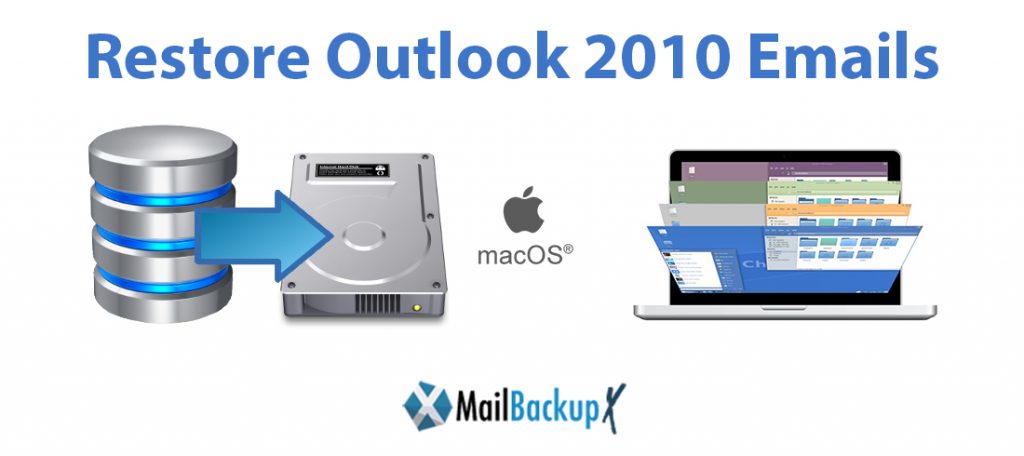
The choice of tool in the task to restore Outlook 2010 is instrumental in deciding the fate of the restored files. A full restoration can only be expected if absolute backup profiles are at the core of this entire task. It is for this reason that the output of mediocre tools invariably disheartens the users as these tools fail miserably at developing consequential backup profiles in the first place. To avoid being left in a bizarre situation due to an incompetent choice, the users must act proactively and take help of InventPure’s Mail Backup X to restore Outlook 2010 effectively.
Mail Backup X is a tool that has bona fide technology within to cope up with the arduous demands of the task. The users can put their faith into this tool to have complete copies of the files, as and when desired. And the simplicity of the interface empowers even the novices to succeed without any hiccups en route.
To witness the lucidness of this tool’s process to restore Outlook 2010 emails, read through the next segment.
Mail Backup X comes with the best pathway to restore Outlook 2010 Mac. The interface guides the user with its intuitive instructions and thus no one gets stuck anywhere during the process to restore Outlook 2010 Mac.
Here are the steps to setup the best backup profile to restore Outlook 2010 identity:
With such vivid outline of the process to restore Outlook 2010 data, there is no way that a user misses out on the essence of the task.
Go ahead and grab a copy of the tool to experiment with this process.
Mail Backup X makes the entire journey to backup and restore Outlook 2010 Mac fun for the users. In that, it offers
All of these are accompanied with free maintenance updates for a period of one year. The users can plso purchase 10 more profiles as top-up alongside these license keys.
To access the complete package, it is highly recommended that the users get a copy of the tool for themselves. They can start building copies of their files with Mail Backup X’s fabulous process to backup and restore Outlook 2010 Mac right away!
Click here for your copy!
The task to restore Outlook 2010 can be accomplished without spending a single penny on the tool. The FREE demo version of the tool is meant for testing purposes only. Once downloaded and installed, it remains fully active for 15 days. During this period, the users get full access to the interface, features, and process of this tool. They can fully test and verify the credibility of this tool with regards to the backup and restore Outlook 2010 Mac process.
Yes you can! By using Mail backup X you can archive windows 10 messages without any sweat.
Mail Backup X will help you no matter what the size of your database.
Mail Backup X is especially designed to counter any kind of risk. You won’t be facing any hardships while using this tool.
The advanced algorithms which this tool is working with will prevent any chances of errors as well as lags.
This tool will give 100% assurance that your data will be safe and sound.
You can save your archives as PDF files and they can be shared as well as protected by a password.
Absolutely! You can backup from multiple mac clients like yahoo mail, mac mail, thunderbird, Gmail and postbox etc.
This tool will not only serve you as a mail backup service, it can also be used as a mail converter too.
Yes, the auto USB backup feature used in this tool will help you to do quick portable backups in your USB drive.
You can always call our customer service which will be available for 24*7 to deal with your queries.
Mail Backup X is well-known for its wonderful features and is a 5-star tool which is recommended by businessmen and experts in this field.
“I wanted a legit backup tool, I used online backup software but my co-worker said that they can’t be trusted. So, I asked him what should I do and he told me about this tool. Once I installed this tool I can easily browse through everything even though I never used a software for this. Must use software for mail backup.” – Johnathan
“I came to know about this tool when I’m searching for a way to archive windows 10 messages. I first used the demo version and this tool is very good to use. So, I subscribed for the full version and I’m happy to recommend this tool to everyone.” – Patrick
The various packages of Mail Backup X are
