
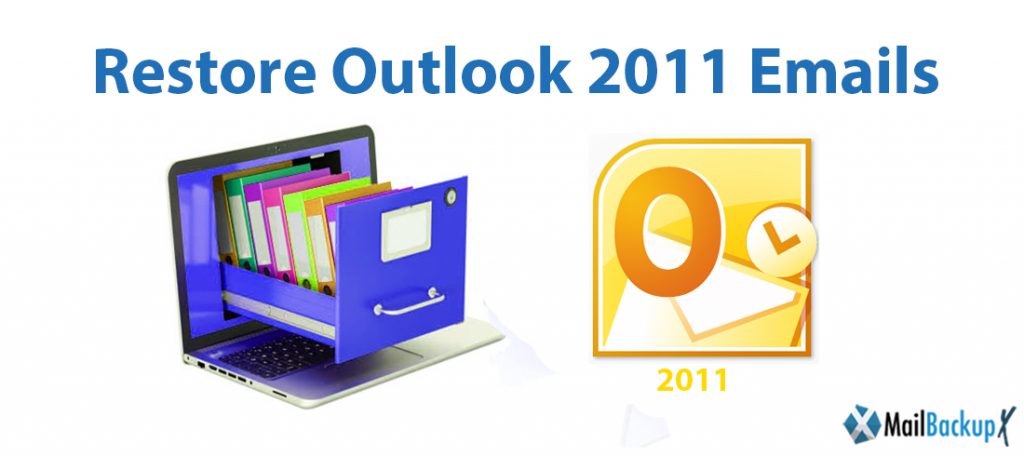
Tasks such as the one to restore Outlook 2011 are not only unavoidable but also recurrent in nature. As such, spending huge amount of money on accomplishing the same isn’t a sound decision. The users certainly need a reliable way out of this dilemma and it can be found in Inventpure Software’s Mail Backup X.
Mail Backup X is a tool that has been designed to help the users backup, archive, and convert their email files. This 3-in-1 tool is an exemplary mix of features all of which are aimed at creation of satisfactory final results. And the most enticing part of it all is that this tool does not cost an arm and a leg for the users to invest in it. It is available in affordable license keys which more than just justify their prices.
As mentioned earlier, this tool comes at prices that suit the budgeted needs of the users towards the task to restore Outlook 2011 Mac. One can choose from license keys as well as top-up options. These are:
All of these affordable license keys come with free maintenance updates for 1 year. So the users can go ahead and choose the one that fits their budget and restoration requirements.
Another interesting and enticing offer is for the users to download and install the FREE DEMO VERSION of the tool. Using this version of the tool the users can restore Outlook 2011 mails while having access to all the major features of this tool.
This test run at the tool is helpful for the users to gauge the capabilities of the tool with regards to the process to restore Outlook 2011 mails. Once satiated, this version can be transformed to any one of the license keys in return for the payment of the nominal prices.
Users can grab a copy of the FREE demo version by clicking on the link below.
Mail Backup X is a tool that has gained superior status in the market domain due to its unflinching and unrestrained performances in the field of backup, archive, and conversion of the email data files. With all the 3 major requirements pertaining to email files under its kitty, this tool gains an edge over its counterparts who do not possess this unique power.
What is more is that this tool has a blend of features that empower it to give out gratifying results with every single use. Let us look into some of the major features that land it into the most desired tools category instantly:
So overall, we can say that this tool is the best way to restore Outlook 2011 emails. It is ideal due to its simplicity, affordability, and proficiency. Every user, from beginner to expert, can make use of this tool as it has a simple interface which is comprehensible for one and all.
The straightforward guidelines also make it easy for the users to follow through the entire process to restore Outlook 2011 identity with bare minimum efforts. And if any other doubt pops up in the mind of the users on how to restore outlook 2011 emails they can always get in touch with the friendly round the clock customer care services.
1. How does this tool’s UI works?
The user-friendly interface of this tool is incredibly easy to use and you will be feeling good while using this tool.
2. What about the customer care availability?
Our support team are available for every user to clear their queries 24*7 even in weekend.
3. How am I able to counter any risk while using this tool?
There are no risks while using, this tool is 100% safe to use and you will be able to tell that by reading our reviews and ratings.
4. How to buy this tool?
This tool is incredibly easy to put in and it’ll take seconds to install. Select the package and click on install, it’s that much easy.
5. What is going to happen if I have an oversized database?
It doesn’t matter if your database is large or not, this tool is going to be helpful to you by working together with your large database.
6. I’ve got zero experience in this field, am I able to use this tool?
Experience doesn’t matter while using this tool, you’ll be able to control this tool freely by utilizing its user-friendly interface.
7. What is the handiest and easiest way to share my archives?
The simplest way is to convert your archives into PDF format and so your files are going to be able to share.
8. Is this tool compatible with mac and windows?
Yes! It’s designed for both mac and windows and you’ll be able to use this tool for various email clients too.
9. Can this tool really be used as a converter other than a backup tool?
Yes! You’ll be able to use this tool as a converter once you installed and this tool allows you to convert email items to and from different formats.
10. What about the likelihood of errors and lags?
There will be no errors or lags while you’re using this tool, since it runs on advanced algorithms.
The Mail Backup X has 5 star ratings that’s given by critics and experts. If you wish to shop for this tool you should make your choice after seeing our ratings and reviews.
“I’ve been using this tool for pretty much a year and a half. And not even once I felt any discomfort while using it and I’m recommending this to you.” – Logan
“I always wanted a simple way to archive windows 10 emails then I came to understand about this convenient tool through my friend. I’m saving plenty of my time by using this tool now.”- Pauline
The Mail backup X is offering you two various packages
For single users – Professional version is typically recommended
– A user can backup up to 5 mail profiles in the professional version
– Can be installed in two computers at a time
– It’s compatible with both mac and windows
– 1 year worth of maintenance updates (free)
For an organization – Mail backup X Team edition is typically recommended
– Team edition is obtainable for five, 10, 20 and 30 users
– It’s compatible with both mac and windows
– Top ups are available to increase the number of mail profiles
– 1 year worth of support and maintenance (free)
Go on and become a part of the family by clicking on the link below to get a copy of the FREE demo version of the tool now!
