

Now backup Yahoo mail emails in just a few clicks with the advanced Mail backup X, an advanced Yahoo email backup wizard developed by InventPure.
Download this Yahoo backup wizard in its free trial version to find out more. Once you are sure that this is the best Yahoo backup wizard that suits you, feel free to upgrade.
Let us understand Yahoo email backup and archiving so that you are more confident to make the right choice
You need a Yahoo email backup wizard or tool because the manual method of backing up yahoo emails is very tiresome and unpredictable. It is very common for Yahoo mail users to backup their Yahoo mail emails using the Outlook email application. If you don’t know how that works, let us find it out together.

Before you start to backup Yahoo mail, you need to prepare your Yahoo mail account for backup.
In order to do this, you need to follow the steps given below.
This was the manual process to backup Yahoo mail emails using Outlook application. You can use this method if you want but you need to know the limitations that the manual method has.
So, if you are someone with little to no experience and wish to backup your official Yahoo emails, the manual method is not recommended. For serious users with serious data, third party or professional tools like Mail backup X are ideal since they are designed to simplify and protect.
Launch the tool and click on My backup profiles. It is located on the left panel. Click on “Setup a new backup profile”
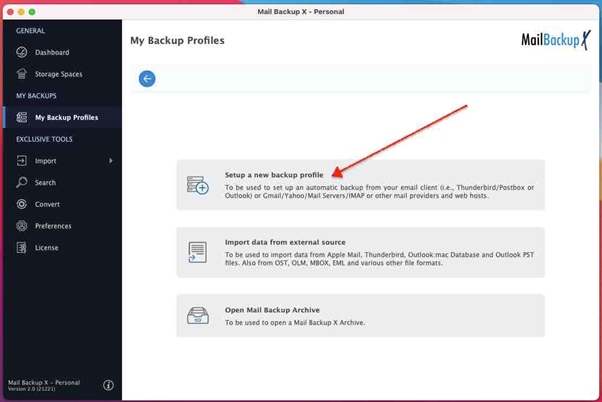
In the following window, you will see various options to choose from. Select Email server from these options. If your Yahoo account is already linked with any other email service, choose that email service. Here we are backing up a stand alone Yahoo account so we will select Email server.
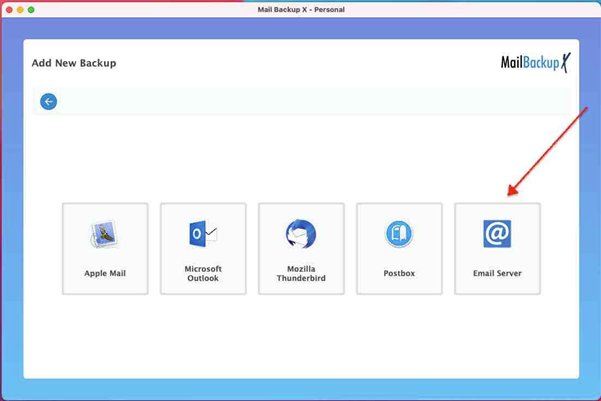
Now you are at the next window where you can see other email services. Click on IMAP server.
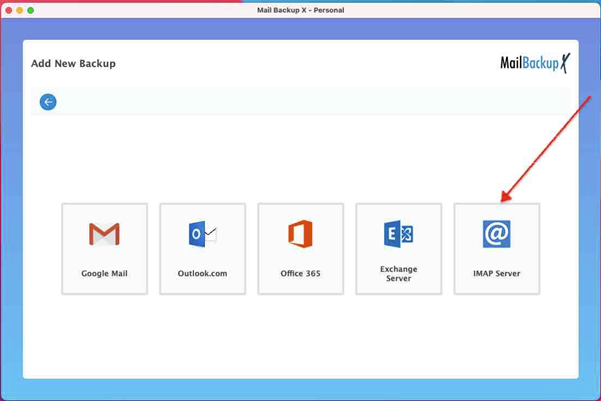
You should know that the default Yahoo password of your Yahoo account will not work and the backup profile will not be created with it. In order to successfully backup Yahoo emails, you need to create an app specific password with your Yahoo email account.
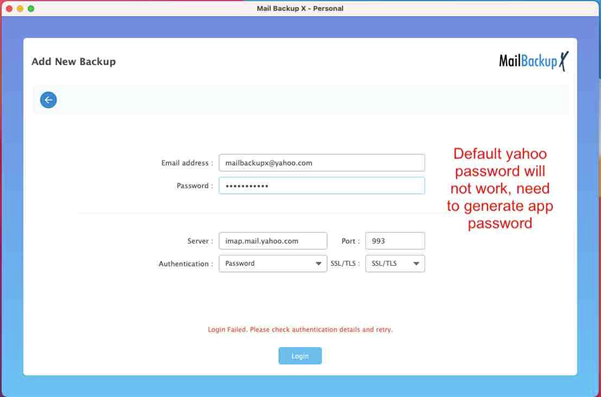
How to create app specific password in Yahoo mail – steps
Step 1: Login to your Yahoo email account. Go to the Profile section and select “Account info”
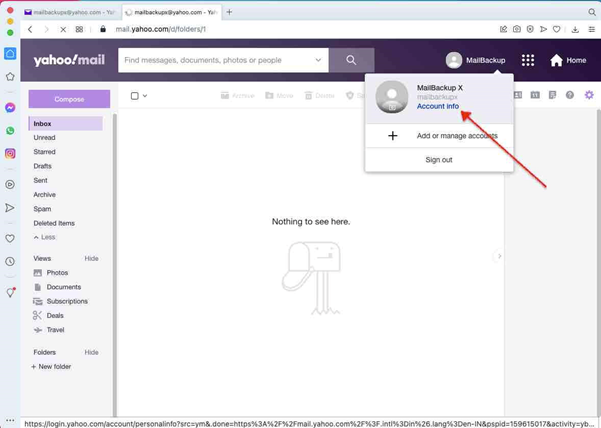
Step 2: You will now find yourself in the window shown beneath. Here, you have to click on the “Account security” tap which is located on the left pane.
You will be asked to enter your Yahoo email credentials again. Here, you have to enter your credentials and you will be able to see the Account security screen.
Scroll and find the “Generate app password” option. Select this option to proceed to generate your app specific password.
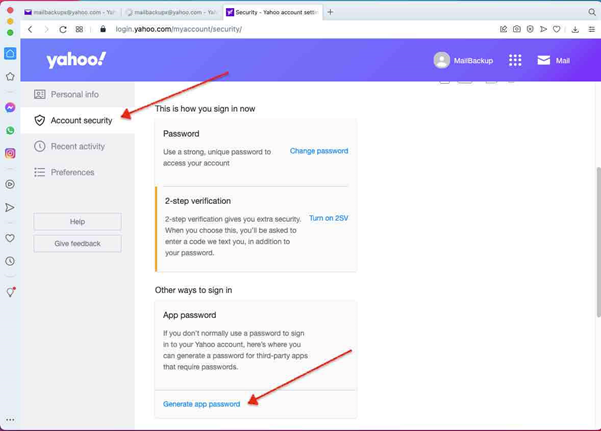
A pop-up window will open. Click on Get started.
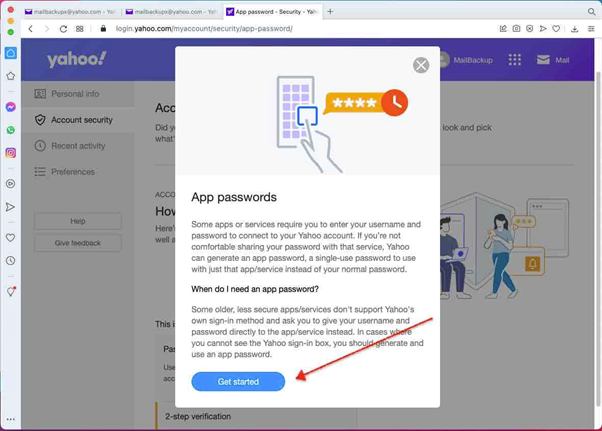
The email service will now ask you to enter the name of the application that wants access to your Yahoo email account. Here, we are using Mail backup X to backup Yahoo emails so you should enter “Mail backup X” so that your email account can recognize it. Click on Generate password.
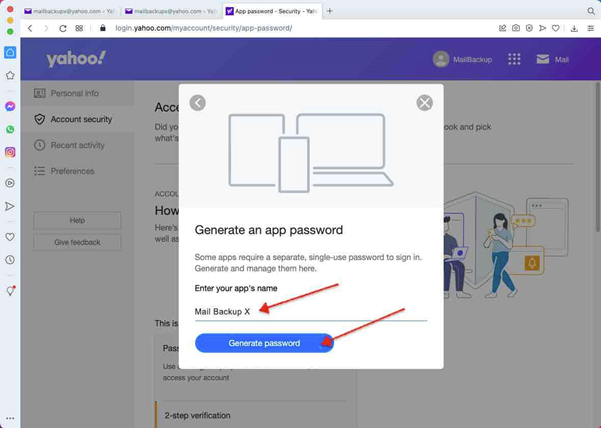
You will see a new pop-up which shows you the newly generated app password. Copy it and click on Done.
You can also do this before you start the backup process. Now let us get back to the backup process.
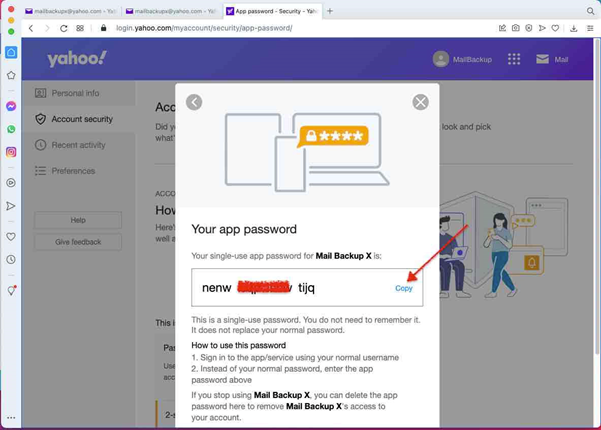
Paste the app generated password when the tool asks you to enter the credentials of the Yahoo email account. Click on Login.
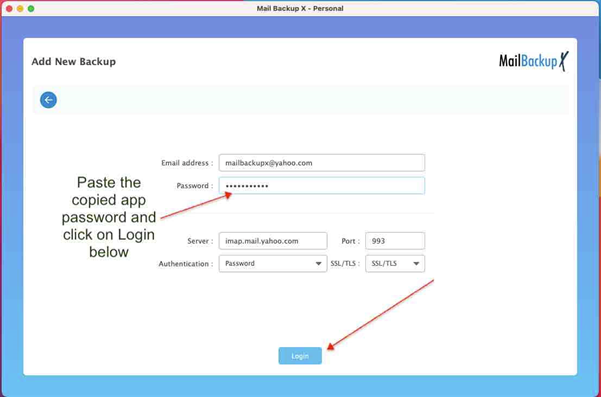
The tool will now retrieve the email data from your Yahoo email account. In just a few moments, you will be able to see all your email folders from the yahoo email account. Here you can select the folders that you want to backup. You can de select the items you don’t want to backup too. Once you have selected the folders, click on continue.
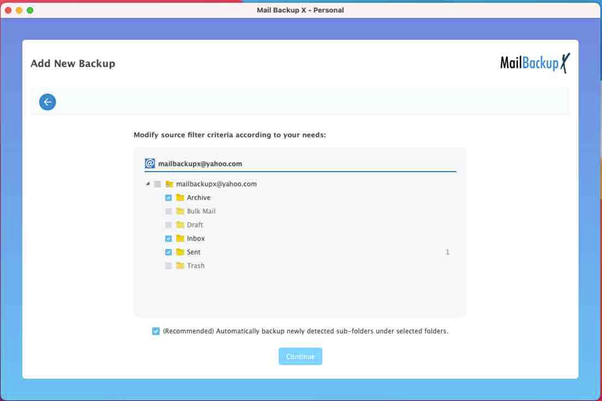
You will now find yourself at the advanced settings window. Here you can make many customizations to your email backup profile. You can choose where you want your Yahoo mail backup to be stored. If you click on Choose a space, you will be given the option to store the Yahoo email backup either on your computer/local device or on a cloud service of your choice.
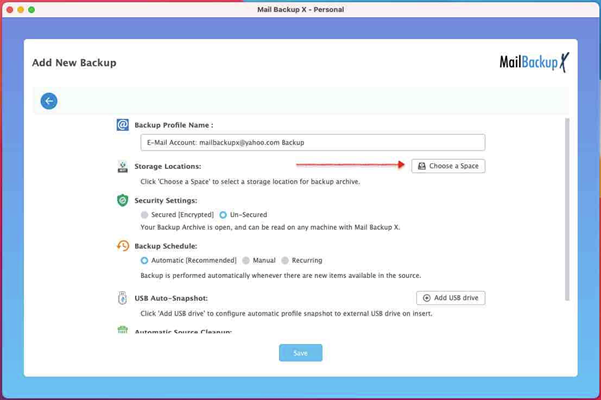
Click the “On my computer” button if you wish to store it in your hard drive or local drive. Click on cloud space if you have already added your backup location in a cloud service of your choice.
Additionally, you can use the double layered encryption option to set up a password to access your Mail backup X application and data contained or managed with it.
You can also set up a USB drive to be the storage space for auto USB snapshot backups. You just have to plug in the USB drive and the tool will automatically store the latest backup in it.
Once you have modified the settings according to your preference, you can click on the “save” button to start the backup.
The Yahoo email backup process will now begin. You can track the live progress of the backup on the dashboard. Once the process is finished, this Yahoo email backup wizard will give you a detailed log report of the process.
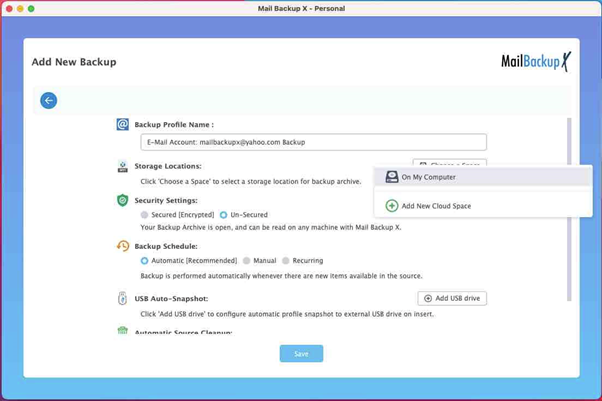
Setup automatic incremental backups so that every email that arrives gets backed up automatically. This feature takes away the stress of creating email backups
You get the option to export your Yahoo email backup to multiple email services so that your Yahoo email data can be used in other clients
This Yahoo backup wizard gives you the chance to view the live progress of your Yahoo mail backup. You can view the backup under the tasks section as it happens.
The filter item option allows you to choose the email folders/items that you wish to back up. You can also find any email items through the search bar by entering specific search items or by date filters too.
The tool lets you create instant portable USB snapshot backups. You just have to plug in the USB drive which you have set up and the tool will store the latest snapshot copy of your local backup in this USB device.
You can select the space where you want to store the Yahoo email backup. The yahoo backup wizard lets you choose between online (cloud) and offline storage. You can store your backups on your hard drive or your local disk. You can also store your backups on cloud services like Dropbox, One drive and Google Drive.
This Yahoo backup wizard is the ideal choice for those who have many folders and a lot of sub folders within them. You can easily retain the folder hierarchy of your email database by backing up your data with Mail backup X.
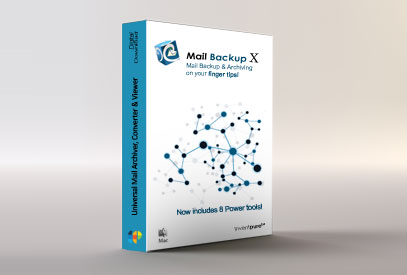
The smart backup and resume feature of the tool allows you to save the progress of the yahoo backup process when the network connectivity is lost. Whenever the network is regained, the tool automatically senses it and resumes the backup from the point where it was held. This saves a lot of time and progress.
Can I backup Yahoo emails myself with some default Yahoo backup wizard?
It is advised to not backup your Yahoo emails yourself with any mediocre or free Yahoo backup wizard. This is due to the fact that most free and regular tools are not equipped to protect your Yahoo mail emails and credentials. You have to be very careful while dealing with email data which holds any importance. You should be working with only professionally certified software which are designed to protect your email information at all times.
Is there a free Yahoo backup wizard that I can trust?
Unfortunately, there are no free Yahoo backup tools that you can trust. This is because free tools are not built with necessary security features and are loaded with malware and spyware. There have been many cases where email users lost their email data because they chose to work with a free tool. If you don’t want to take any risk regarding the security of your email mailboxes, you should only work with professional software.
Why do email users lose their data during email backup and recovery?
Most email users lose their important email data during backup and recovery because they choose the wrong method. Many users start with the process of email backup and recovery with unrealistic expectations. They believe what is told to them on the internet. Free and web-based tools are not able to protect your email data and that is why most instances of data loss occur. Free and web based tools are risky and cause more data loss than any other method. Some users also lose their data because they are not able to take the manual steps correctly. To solve this, the only way is the use of certified tools.
Which feature works great for personalization while working with Mail backup X?
The best feature which works for personalization is the filter item feature which you get inbuilt with this tool. In the filter item window, you are given the chance to select each email item that you wish to backup or restore. You can select each folder that you want according to your wish. Apart from this, you also get the advanced settings window which gives you the ability to modify the backup process like you want. Here you can also set up portable backups and more.
Does this Yahoo mail backup wizard offer portability?
Yes, this Yahoo backup wizard gives you the ability to set up portable backups in different ways. You get to set up instant and automatic portable backups any time you want. You just have to choose a USB drive and configure it with the tool. Once that is done, you just have to plug in the device and the tool automatically saves a snapshot copy of this backup in it. Apart from this, you also get to archive your emails directly in the form of PDF files. PDF files can be protected with a strong password and don’t need internet access.
Which is the most unique feature of this Yahoo email backup wizard?
The most unique feature of Mail backup X Yahoo email backup wizard is its ability to export emails. Yes, this email backup tool comes with an inbuilt email converter. You can use this tool as a two in one solution for complete email management. If you are searching for a single tool to manage all your emails, you don’t have to buy another software just for email migration. This tool offers it all to all users. You get to backup, restore, archive and also export any emails you want with this brilliant tool. However, the most unique thing about this tool is its ability to export any email backup data any time you want.
What is the benefit of smart backups?
Smart backups are designed to ensure that you don’t have to worry about losing your internet connection during the backup process. There are a lot of times when email users get stuck during the backup process because sometimes the internet connection is lost. Most software are not able to save the progress of the process when the internet connection is lost. However, Mail backup X Yahoo backup wizard is able to hold the progress of the backup. When the connection is established and detected again, the tool automatically resumes the backup process from the point it was held.
Can you make copies of your backups with this tool?
Yes, you can create duplicate backups with this tool. You can store multiple copies of the same backup in different locations. This is offered by the tool to all users who work with it.
Can I restore my emails anytime I want?
Yes, you can restore your emails any time you want. You can restore the email directly to a live mailbox. The tool lets you restore your chosen emails anywhere you want. You can choose the email account that you want to restore to.
What is the benefit of PDF archiving with Mail backup X?
PDF archiving feature allows users to enjoy portable backups without worrying about anything. You can create PDF archives which can be shared with anyone. You can also protect these PDF files with a strong password before sharing them. The tool lets you access these PDF files without needing any email application or internet access.
“If you are confused about choosing the right Yahoo backup wizard, you should take a look at Mail backup X. This professional solution has been designed to be the perfect solution for all email management including Yahoo mails and other email services. I can use this tool to backup, restore, archive and also export any email services.” – Derek Gills
Computer Processor: 1 GHz or Higher
Computer Memory: 2 GB or More
Internet Connection: Cable or DSL
macOS X ( 10.13 and above)
Ready for macOS Monterey & Mac M1
Windows 8 and above
The team version of the tool is offered in different versions or packages ranging from 5, 10, 20 to 30 users or more. This version can be used to backup up to 5 mail profiles per user. The team version is great for small to large teams. The best thing about the team version is that it offers the admin the chance to manage backups for other users. You can also upgrade the tool with a top up pack which gives you 10 more mail profiles.
The home edition is perfect for single users who want to work with this tool on their home and work computers. The single user version can be installed on two computers. You can backup up to 5 mail profiles with this version. You can also upgrade the single user version to get 10 more mail profiles.
Yes, the free version of this tool can be downloaded any time you want. You can use the free trial for 15 days and fully test the performance and features of the tool like you want. Once you are sure that this works for you, you can upgrade to the paid version anytime you want.
Mail backup X is offered in a free live demo version to all interested users. You don’t have to risk even a single dollar to test the tool. All features are offered unlocked for 15 days. You should definitely try this tool and see how it works for you. The full version of this Yahoo mail backup wizard is offered in various packages.
Click here to download the free trial now.
