
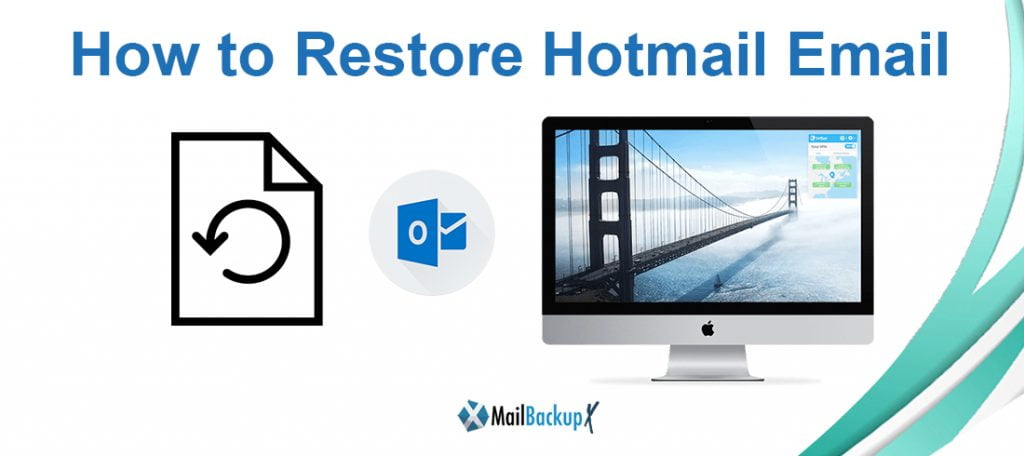
Do you want to restore Hotmail? Before you can restore your Hotmail email account, you need to understand email backup and recovery. The Email backup and recovery process is getting popular with each passing day since its usability and benefits are being realized by email users all across the world. You don’t have to be an experienced user to backup or archive your emails anymore. You can be a first-time user and by choosing the right tool you can simplify the process to a point where you don’t have to worry about losing your files anymore during your backups.
If we are talking about the email backup process, it is incomplete without the topic of recovery. It is really simple to gather that email backups mean nothing if you cannot recover or restore them whenever you want. To backup Hotmail might come easily to many users with the help of a few tools, but to safely restore Hotmail email account, you need something extra. You need a certified tool that you can trust. The recovery process is not too different than backing up emails. It is just the opposite of backing up.
If you are not well versed with the process of email backup and recovery, you need the right tool and you will be able to do it like any other process. There are many tools that offer the process of email backup and recovery but most of them are not reliable enough to be trusted with confidential files. Free and web-based tools load your data on anonymous servers so you never know if you will be getting back your email data. Users are discouraged from getting free or web-based tools which are not designed with advanced safety features which are found in certified tools.
Mail backup X is trusted by over 40,000 users from all across the world. It is a professional utility that works on both macOS and windows operating system. It has been designed after years of research by experts who wanted to deliver a sure shot way to securely backup and restore Hotmail emails without affecting the uniqueness of your mailboxes. With the same tool, you can setup a new backup or choose to backup an existing file. You can also choose to restore a backup back to the live mailbox in just a few clicks. The whole process is extremely use friendly.
With Mail backup X, you can directly and automatically restore your backed up emails to the live mailbox in just a few clicks. The process is self explanatory and you also get guidance from the wizard based interface. In the first window, after installation, you get the choice to restore from an existing backup. You don’t have to take any complex steps to restore these Hotmail email folders.
The best part about using Mail backup X is the fact that it gives you the most comprehensive email management results. None of your files will be modified or lost. You don’t have to worry about the change in any intricate details related to your mailboxes. All you need to do is follow instructions and you are good to go.
You don’t have to think twice about your folder structure or order of folders while you restore Hotmail folders to your mailboxes. Everything is retained and preserved in its original form so that you can be completely sure that your files are just like you backed them up.
If you restore Hotmail with Mail backup X, you will not only be able to restore your emails but everything related to them within your mailboxes. Your contacts, attachments, folder details, contacts, profile information, and other meta data is also restored perfectly with this tool. You don’t have to repeat the process to restore different elements of your mailbox data.
You get an inbuilt search box with the tool with which you can find any email items in your archive. You just have to enter specific search items in your search box related to the files that you are looking for and the tool will find them for you. You don’t have to wait for a long time for this to happen. This feature is great for users who want to find a single file and restore it for any reason.
Mail backup X is not limited to Hotmail recovery. You can also backup other email services like Apple mail, Outlook mac/windows, Thunderbird, Gmail, Yahoo mail and Postbox etc. You don’t have to switch to other tools if you think you might have to use any other email service someday. If you are someone who needs to manage multiple email services, you should certainly get it.
You don’t have to get multiple tools to backup, archive, restore or convert emails if you have Mail backup X with you. This tool surprisingly comes with an inbuilt email converter feature that allows you to covert emails from one format to another. This gives you the benefit of using many tools at the cost of one. This multipurpose tool makes things easier for everyone who uses it. Don’t miss this opportunity.
It makes sense to assume that if Mail backup X is a great way to restore then it must also offer backup facilities. There are a lot of cool features that you can find with Mail backup X as an email backup and archiving tool. Here are some of the top benefits that you should know about.
“To restore Hotmail might seem to be the opposite of backing up but with Mail backup X, the process is simplified. You don’t have to think too much about the process and you get the results that you need. You get to restore your Hotmail backup to the live mailbox. I have never had any issues with it so far.”- Paul Mulligan
“I knew how to backup emails but I didn’t know how to restore Hotmail email folders. Mail backup X allowed me to restore Hotmail email account in just a few clicks without asking me to do any extra effort. I was told to follow instructions and that is what I did. I got my results and I haven’t looked back ever since.”- Amelia Gotsberg
These are the software specifications of Mail backup X tool. It does not need a highly technical computer to run this tool. It works perfectly well on a regular computer.
Computer Processor: 1 GHz or Higher
Computer Memory: 2GB or More
Internet Connection: Cable or DSL
Operating system
Mac- Mac OS X- 10.10 and above
Windows- Windows 8 and Above
Packages for all
Mail backup X has been developed to provide professional email management services to all users regardless of their budget or skill. This is why the developers have also released several packages of the tool to choose from. You can choose your preferred package from the options and get started with your email backup and recovery process.
The single version of the tool allows a single user to backup up to 5 mail profiles on two computers. It is available on both macOS and windows OS. You can get 10 more mail profiles by simply getting a top up package.
The team version of the tool is more diverse and caters to a wider range of users. You can get it for 5, 10, 15 or 30 users. If you want a customized package for even large organizations, you can contact us. The team version can be controlled remotely by the admin. Each user can manage up to 5 mail profiles. If you need more profiles, simply get the top up and you will get 10 more mail profiles. You can choose your preferred package according to your need and you will have everything in control. This package serves a lot more users than you would commonly think.
As the final call, you are suggested to try and test the free trial of Mail backup X tool. The free demo has all the features that the full version offers and you get to use them for a limited time. Once you are sure that it works well for you, you can upgrade it to the full version at an affordable price. Make sure you have tested and seen it all. The full version is affordable for all kinds of users and that is how this service can be availed by all users. Don’t miss this chance, come aboard and get freedom from email management worries.
You can get the free trial of Mail backup X Hotmail backup and restore tool right here.
Personal Edition:- https://www.mailbackupx.com/mail-backup-x-personal-edition/
Team Edition:- https://www.mailbackupx.com/mail-backup-x-team-edition/
